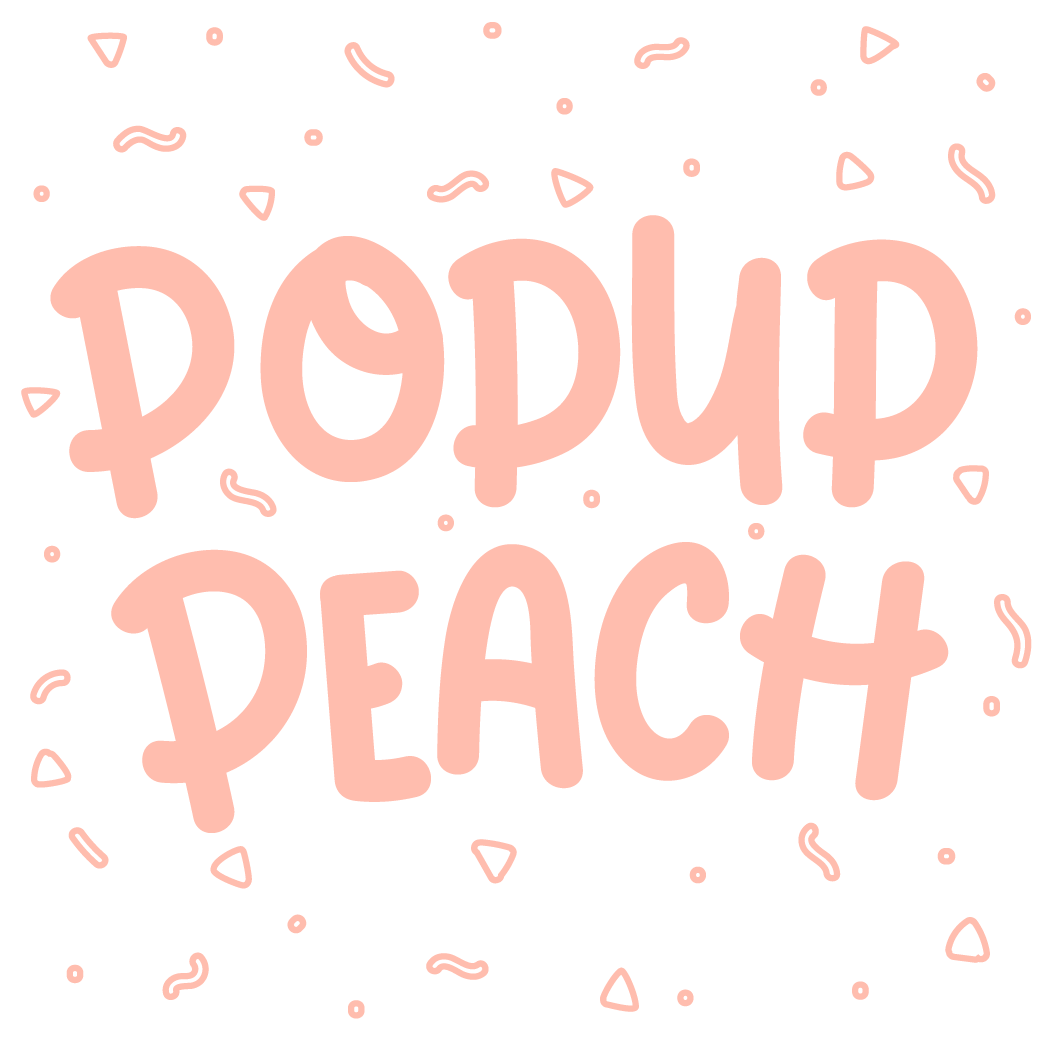These cute 'Print and Cut' Christmas Stocking boxes make fun and festive holiday favors! Plus using your Silhouette Cameo it only take a few minutes to cut and assemble. Fill them with your favorite small candies. Please read below for the assembly instructions. Each of these 'Print and Cut' design files can be purchased separately from the Silhouette America Design Store.
DIMENSIONS
Each stocking is approximately 4" tall, 1.75" deep and 2.5" wide at the base.
SUPPLIES NEEDED
- Colour printer & ink
- Strong glue stick or double-sided tape
- White 8.5" by 11" Cardstock (65 lb) ( One sheet per stocking )
- Silhouette Cameo & Mat
Step 1&2: Place your design within the registration guides in silhouette studio. Print the design with the registration marks onto white card stock. Select 'card-stock' as the material in your cut settings, then load your cutting mat with your design into your Silhouette Cameo. Once cut, crease the perforated edges of the main stocking piece. Next crease the edges of the strip that will run down the front of the stocking.
Step 3: Apply glue or double-sided tape to tabs 1 at the heel of the stocking. Fold in the tabs and hold until dry.
Step 4: Apply glue to tabs 2 on the front of the stocking. Attach the front strip to the tabs, lining up the scalloped trim with the trim on the side of the stocking. Hold until dry.
Step 5: Pull back the remainder of the strip and apply glue to tabs 3, 4, 5, and 6.
Step 6: Wrap the strip around the toe of the stocking. Make sure the all the tabs are attached and hold until dry.
Step 7: Apply glue to tabs 7 and 8 on the bottom of the stocking.
Step 8: Fold over the rest of the strip to cover the bottom tabs. Hold until dry.
Step 9. Insert your goodies! Close the top of the stocking by folding the two white tabs inwards and sliding the last tab into the back of the stocking.
Step 10: Voila! Your stocking is ready to gift or display!